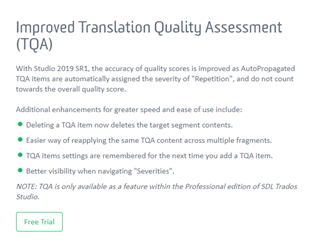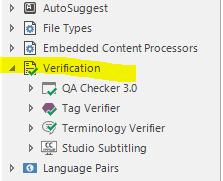TQA was introduced in Studio 2015, right? However, an unsuspecting reader who comes across a copy of "The Pursuit of Perfection in Translation" (downloaded from sdl.com after following an email message) may think that that is a feature of Studio 2019. In addition, there is a link inside this brochure with a wrong web link. On page 26, it reads "To learn more about TQA, take a look at a short tutorial on how to use the new SDL Trados Studio Translation Quality Assessment feature", and the link points to the "glossary converter" in the appstore. The question is, what is the correct link? Thanks.
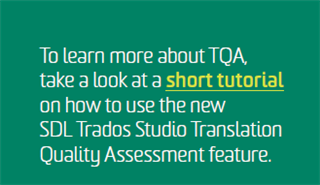
Generated Image Alt-Text
[edited by: Trados AI at 5:03 PM (GMT 0) on 28 Feb 2024]


 Translate
Translate