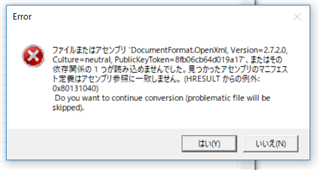お世話になっております。
Trados2019フリーランスプラスを使用しております。
(バージョン:SR1-15.1.3.55768)
訳出を終え、「レビュー」タブの「バイリンガルファイル用にエクスポート」でWordを作成した際に、
原文である中国語が文字化けしています。
※画像を添付させていただきます
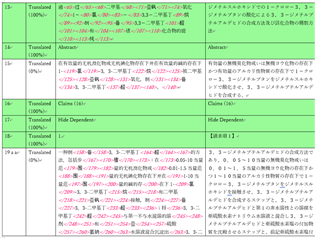
・エディタ上では文字化けしていません
・今まで日本語→中国語の翻訳で同様の操作をした場合、作成ファイル(Word)に文字化けは見当たりませんでした
このような現象は今回が初めてです。文字の設定等、何かできることがございましたらご教授頂ければと思います。
お手数をお掛けいたしますが、何卒宜しくお願いいたします。
Generated Image Alt-Text
[edited by: Trados AI at 5:30 PM (GMT 0) on 28 Feb 2024]


 Translate
Translate