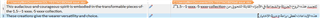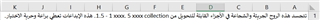In Libreoffice 3, in the menu of tools > Options > language settings > languages
In Enhanced language support section, you should check "Enabled for Complex text layout (CTL)" to enable the key combination for text writing directions. Without this option, your Ctrl+Shift keys won't take effect. When enabled, then you can use
- Ctrl+Shift+D or Ctrl+Right Shift Key - switch to right-to-left text entry
- Ctrl+Shift+A or Ctrl+Left Shift Key - switch to left-to-right text entry
I found that here:
https://superuser.com/questions/543559/how-to-change-the-text-direction-in-libreoffice

 Translate
Translate