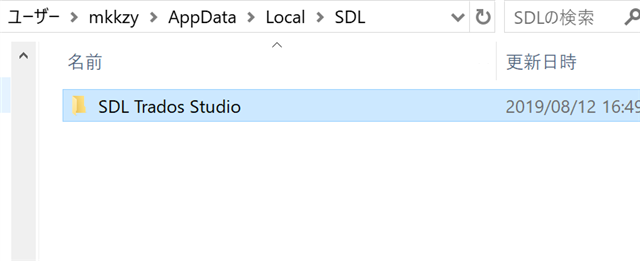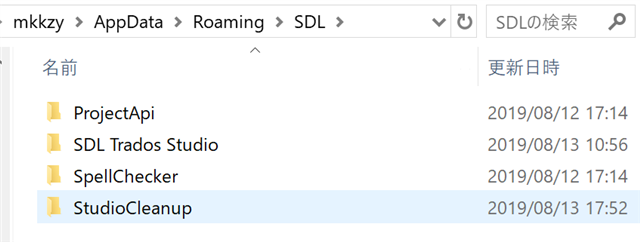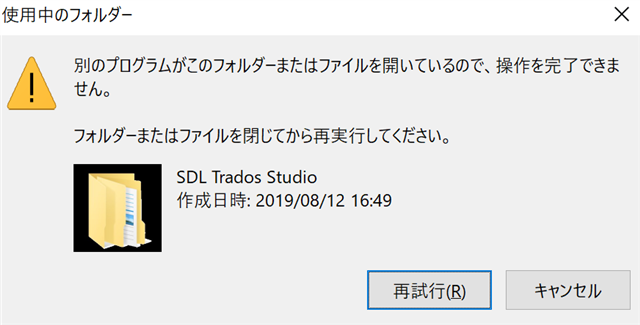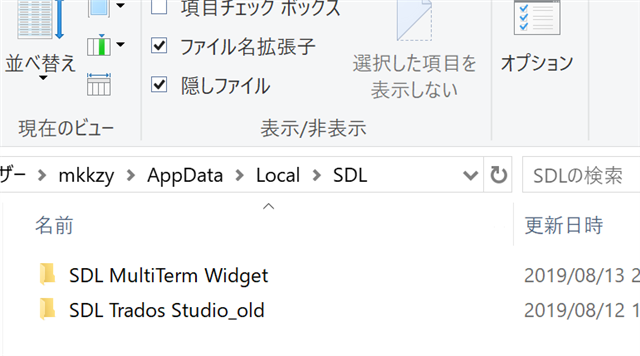はじめまして。
昨日、SDL Trados Studio 2019を購入したばかりで、
チュートリアル→プロジェクト作成の練習を試みている者です。
翻訳を練習したいワードファイルをドラッグ&ドロップし、その先でエラーが発生しました。
ファイルを削除することも、「閉じる」「すべて閉じる」「終了」いずれも操作不能で、再起動することもできません。
ご助言を頂けましたら助かります。
試しに二つの案件を立ち上げており、両方ともこのような状態に陥っております。
よろしくお願い申し上げます。
Kazuyoshi Meike
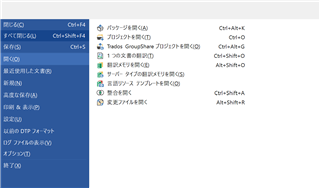
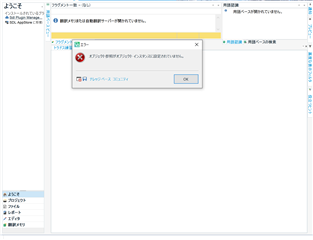
Generated Image Alt-Text
[edited by: Trados AI at 5:46 PM (GMT 0) on 28 Feb 2024]


 Translate
Translate