Hello,
We have received a document for translation which has text in some parts as can be seen below.
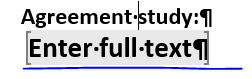
The text that appears with grey background color is something like conditional text/link, cause when we open the Word file we receive this message.
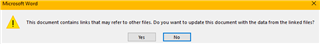
Although that this supposed to be background color, it is not. When we set up the project in Studio, the grey color is missing, see image below.
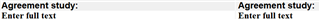
The "real problem" is not that grey is missing from Studio editor, but when we export the translated file, "grey" background is missing too.
Please note that this is not a style, nor any other formatting. Even if I click on "clear formatting", its still grey. When I hover over the text, nothing shows, nor when I press "Ctrl+click" (it's not a link).
Any ideas how can I protect the grey in the exported file?
Here are the settings I use in Studio.
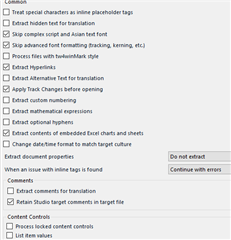
Generated Image Alt-Text
[edited by: Trados AI at 5:53 PM (GMT 0) on 28 Feb 2024]


 Translate
Translate
