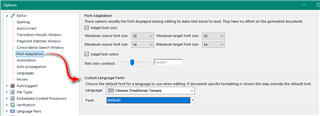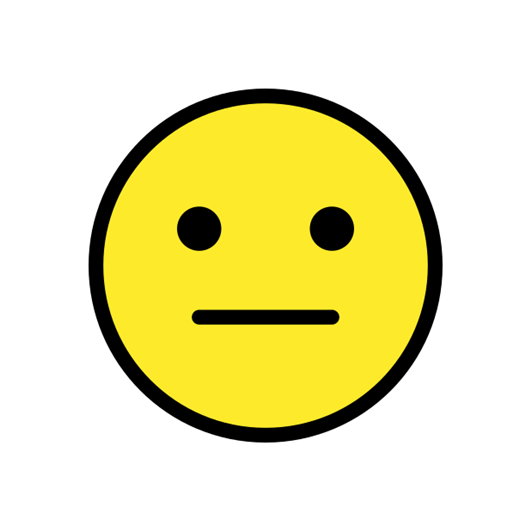Hello,
I encountered a font/incorrectly-rendered character issue in Studio 2019.
Some of the Traditional Chinese characters are shown as squares in my Studio.
I tried to restore the font setting by following the steps described on this page:
However, it does not work for me.
My OS: Windows 10 Home edition
Studio version: SDL Trados Studio 2019 SR1 - 15.1.2.48878 (Freelance version)
Does anyone know how to solve this problem?
Thanks,
Nancy
Generated Image Alt-Text
[edited by: Trados AI at 6:43 PM (GMT 0) on 28 Feb 2024]
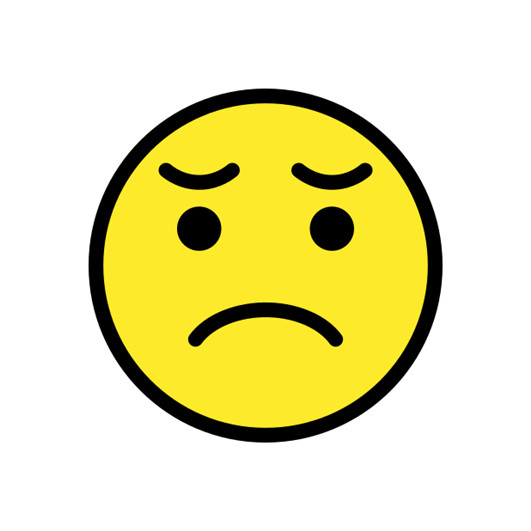

 Translate
Translate