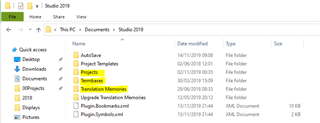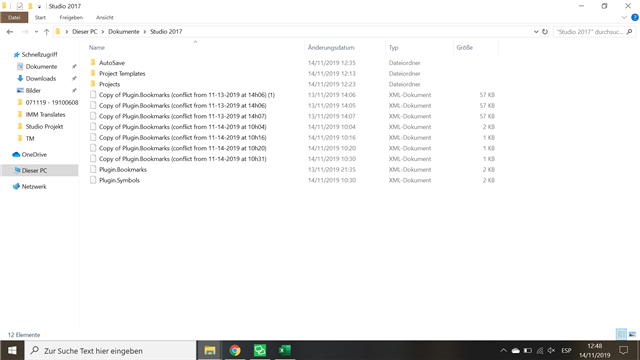Hi Everyone,
yesterday it happened to me and today has happened again:
when opening Trados, the project is no longer on the list and neither on the project folder! Everything (TM, sdlxliffs, etc) has disappeared. What can I do? I have been working on this translation for the last 3 days and I have to deliver it today!
Furthermore, Trados has an strange behaviour: it doesn't recognise files, duplicates TM im folder, send the duplications to trash bin... I don't know what to do.
Thank you very much in advanced for your help
Isabel

 Translate
Translate