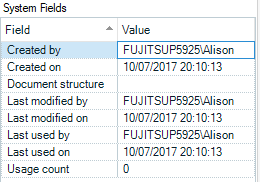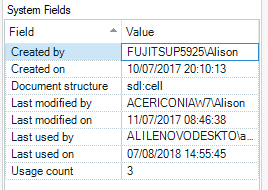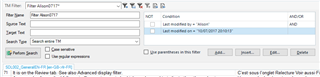Hi all,
I was wondering about the "last used by" information: If John was the last one to edit a segment that before him was used by Mary, why is it interesting to know that Mary last used it without knowing the actual translation (as the segment has been changed and there is no version history). Also the date of both status is strange: they seem to have happened at the same time.
Anyone figured out what's behind these information?
Regards,
Bruno

 Translate
Translate