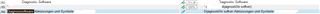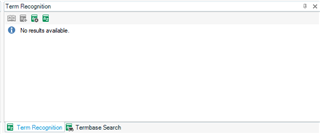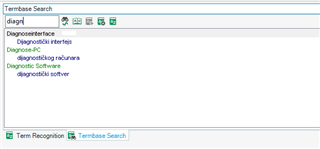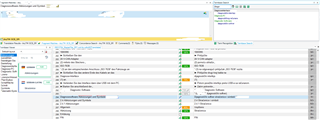Hi,
when I mark a word in the source segment and in the target segment 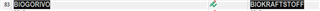 and wonna add it to the TB with the function Quick add to the termbase (CTRL+SHIFT+F2) it adds both words to the target langauge, then I have manually to add the source langauge (+new langauge), cut and delete one entry in the target langauge and copy it to the source langauge entry.
and wonna add it to the TB with the function Quick add to the termbase (CTRL+SHIFT+F2) it adds both words to the target langauge, then I have manually to add the source langauge (+new langauge), cut and delete one entry in the target langauge and copy it to the source langauge entry.
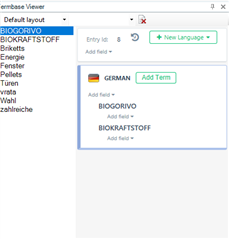
To get this:

Don't know what I have done wrong by creating the TM, because in the SDL Multiterm is everything fine, only in the Project view I have this problem. Have done the last available update for Studio and Multiterm, but it didn't solved this problem.
Best regards,
Luka
Generated Image Alt-Text
[edited by: Trados AI at 1:11 AM (GMT 0) on 29 Feb 2024]


 Translate
Translate