Hello,
I would like to know if Studio 2019 accepts .srt files.
If so, are there any specific prior conditions prior ?
And as the case may be, can the target file be saved as a .doc file with timecodes ?
Thank you in advance for your reply.
M.Anne
Hello,
I would like to know if Studio 2019 accepts .srt files.
If so, are there any specific prior conditions prior ?
And as the case may be, can the target file be saved as a .doc file with timecodes ?
Thank you in advance for your reply.
M.Anne
Studio works with SRT files. I think you can just use the out of the box file type, but there is also a very useful (free) subtitling app, which you can download from the AppStore: https://appstore.sdl.com/language/app/studio-subtitling/978/
(The SRT file is just a plain text file containing the timecodes and the text, so you could do your translation, open it in Word and send it to whoever would like it.)
Daniel
A tip: If you decide to work directly with the SRT filetype in the regular Studio editor instead of using the Subtitling plug-in, go to the filetype settings and make sure the "Process line breaks automatically" box isn't checked. If it is, the target subtitles may end up messed up, with missing spaces and line breaks in odd places.
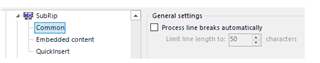

If you decide to work directly with the SRT filetype in the regular Studio editor instead of using the Subtitling plug-in
Note that you are using an old version of Studio 2019 as this out of the box filetype has been deprecated. The out of the box SRT is now part of this:
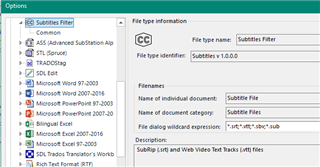
instead of using the Subtitling plug-in
The sub-titling plugin is still required if you want to preview a video and work with the features this provides. The appstore SRT filetype is a separate plugin, not the sub-titling plugin :-)
Paul Filkin | RWS Group
________________________
Design your own training!
You've done the courses and still need to go a little further, or still not clear?
Tell us what you need in our Community Solutions Hub

Thanks for the clarification, Paul! This is actually an issue that came up several months ago, so that makes sense. It didn't happen to me directly, but to a a client whose target SRTs were a mess. We tracked it down to that checkbox being checked (not the default setting, if I remember correctly). Should the old SubRip out-of-the-box filetype be removed altogether? I see it still in my list, even in the latest version of Studio.
Should the old SubRip out-of-the-box filetype be removed altogether?
It should... but was probably left there because people may still be working on projects that used that version. The new one is completely compatible with the Sub-titling plugin, the old one isn't.
You could disable it, because if you remove it you'll get the "additional filetypes exist" message all the time.
Paul Filkin | RWS Group
________________________
Design your own training!
You've done the courses and still need to go a little further, or still not clear?
Tell us what you need in our Community Solutions Hub