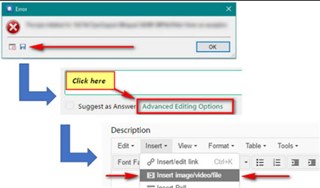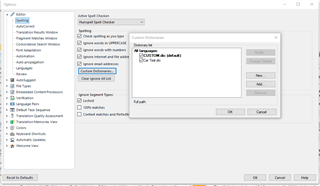I created a project yesterday, no problem. Worked on a couple files, all good.
Just opened it again today to continue and got this message:
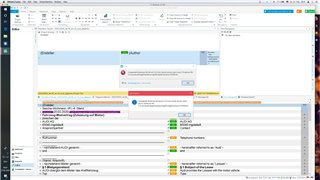
I don't have Office installed on this machine (Windows 10, new install, and never have had Office on any older machines so I use the Hunspellchecker with no issues up to now on 2015 Freelance) so I can't switch to that. Anyway I wasn't dong a spell check so this is a weird message.
I deactivated Custom dictionaries in the settings, which at least allowed me to open my files, but now i can't do spell checks. PROBLEM!
Anyone have an idea what is up?
Thank you!
Kevin
Generated Image Alt-Text
[edited by: Trados AI at 8:18 PM (GMT 0) on 28 Feb 2024]


 Translate
Translate