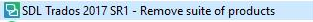Hello,
I'm using Studio 2017. I want to export my AutoText list, but when I go into Options > AutoSuggest > AutoText, I get the error message "Failed to create a setting page":
I've restarted Studio, and restarted my PC, but haven't tried anything more drastic yet.
Does anyone know how to resolve this issue?
Thank you,
Hayley
Generated Image Alt-Text
[edited by: Trados AI at 8:48 PM (GMT 0) on 28 Feb 2024]


 Translate
Translate