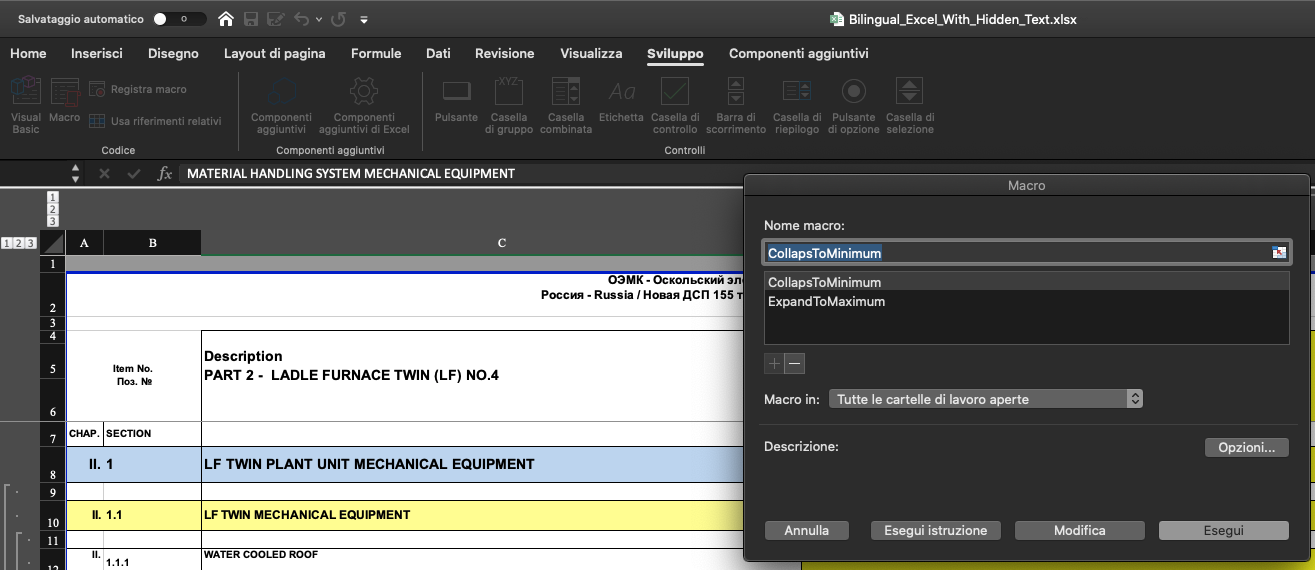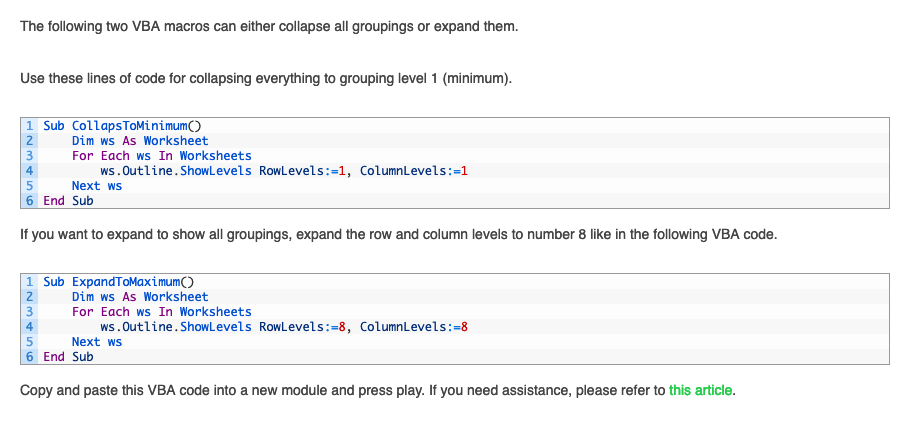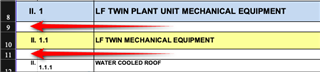Hello guys ...
Please, would You help me with this file ... ?
I do know I can set trados to see the hidden content of a normal excel file BUT, there is no such a option in the bilingual file type.
Now, what if I have such a terrible file like this ???
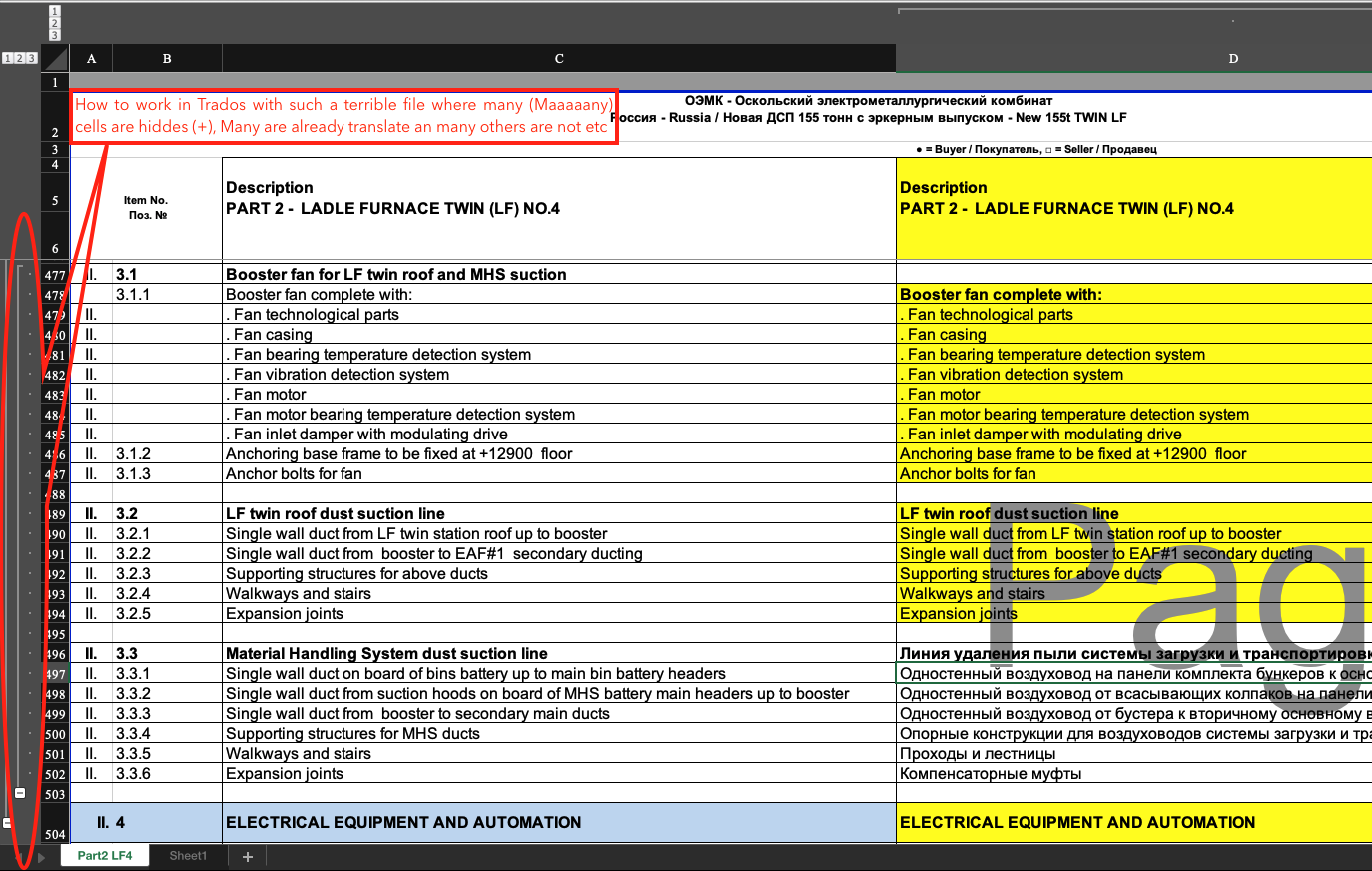
I mean ... it is not a problem if some part is already translated or not (I can use regex not find english in target segments etc
BUT my problem is the + symbol and relative hidden rows ... I did import this file as a bilingual excel BUT I do NOT see all the rows in it ...
File is huge, and I have many like this ... But in theory I did set the right columns for bilingual translations ... my only problem is that (+) and + inside + etc
This particular file has for exampl 875 row ... I do see in trados ONLY 159. This is not good!
MANY THANKS
Pietro
Generated Image Alt-Text
[edited by: Trados AI at 8:46 PM (GMT 0) on 28 Feb 2024]


 Translate
Translate