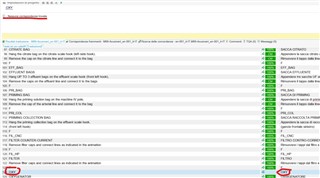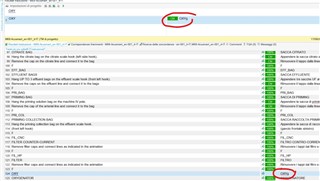Hi SDL Community,
I have the following problem

It seems that when I try to update the translation unit it gives me an error.
This is my situation in the Project settings

The result is that when I try to finalize the translation the TM does not update. It is strange because in the previous version of the trados It was working. I perform an upgrade in SDL 2017 a few days ago, but I do not know if it is that thereason.
Generated Image Alt-Text
[edited by: Trados AI at 1:54 AM (GMT 0) on 29 Feb 2024]


 Translate
Translate