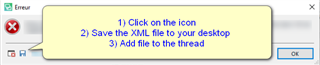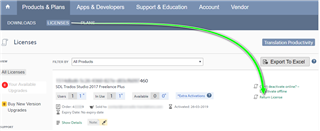I can't save my progress because of "Access to path is denied." error.
I renamed the SDL folders in AppData "Local" and "Roaming" and got "Service Sdl.TranslationStudio.Api.ProjectManagementService could not be started." error
I also uninstalled and reinstalled SDL Trados Studio.
Trying to change any options also gives "Access to path is denied." error.

 Translate
Translate