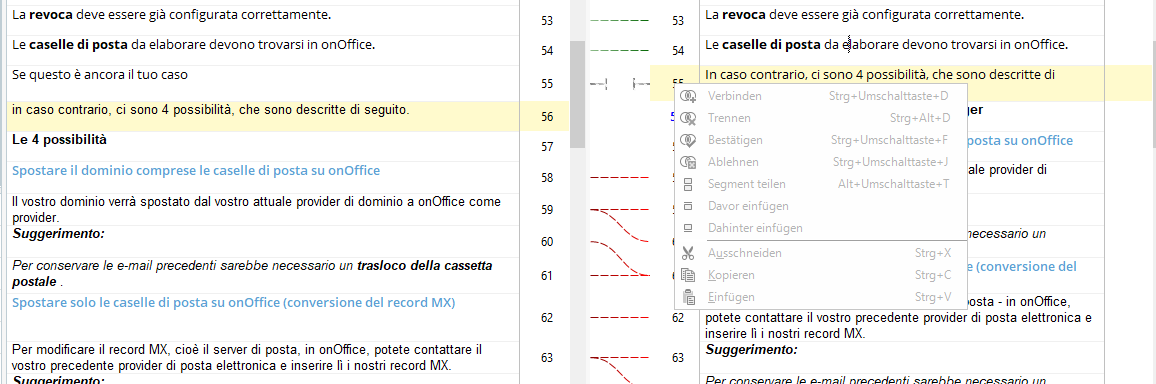Hi,
I use retrofit to update translated documents. Some times the alignement needs to be corrected.
Unfortunately there is no edit mode available within the alignement view.
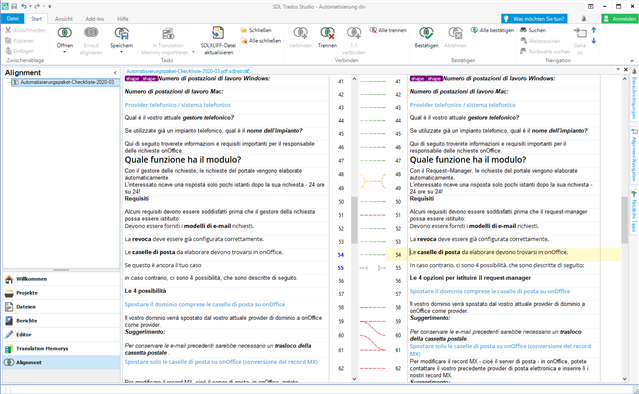
It is also missing when I start an alignement of a single file pair from welcome screen.
Studio help tells me, there shoeld be this Icon: 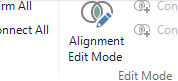
Selecting Segments and rightclick does also not offer a possiblility to connect - for example if I try it with segment left57 and right56in screen above.
How can I reache the edit mode? Do I missunderstand aligment?
Many thanks
Ralf
Generated Image Alt-Text
[edited by: Trados AI at 9:33 PM (GMT 0) on 28 Feb 2024]


 Translate
Translate