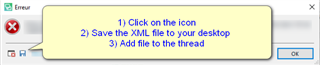Dear All,
I installed yesterday the latest update to SDL Trados Studio Freelance Plus 2019 – the SR2. Now, I can no longer open Trados, as the following error message shows up:
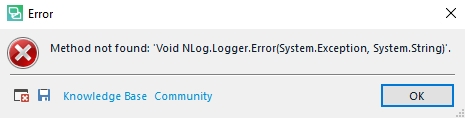
...and then Trados crashes.
I have a lot of work on my hands and even having to come here to post this slows me down. I also do not appreciate being used by SDL as a live beta tester – I am a paying customer!
Please, help!
Best regards,
Pavel Tsvetkov
Generated Image Alt-Text
[edited by: Trados AI at 10:48 PM (GMT 0) on 28 Feb 2024]


 Translate
Translate