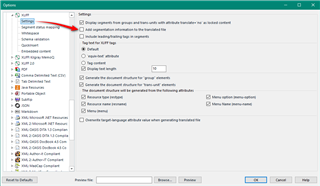We work with Storyline Articulate XLF files and from time to time we are told by to client that they get an error message that the file will not upload. Part of process to fix this is Pre-translation of the original EN source file.
Right now when the freelancer (using 2019 Freelancer Trados) is experiencing this error message:
What I could find in the community posts deal with different file types and could not locate anything that would help me in solving this issue.
I am not certain if this is the actual cause for why the Articulate file will not upload. Their software just states an error with upload happen. It will not state what the error is nor are their support staff able to help with finding such issues--they just say re-translate.
What would be causing this error message?
Generated Image Alt-Text
[edited by: Trados AI at 10:02 PM (GMT 0) on 28 Feb 2024]


 Translate
Translate