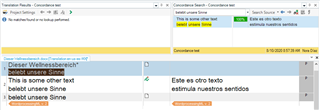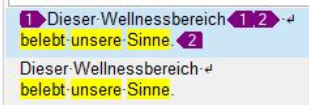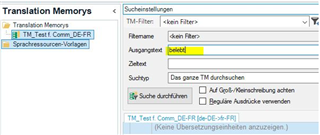Hi community!
Since Studio 2019, I have noticed more and more often that 100% matches are not suggested and are not displayed in the translation results window, nor are they suggested as 99% if they come from a Parallel TM with 1% deduction.
A common configuration for me is teamwork with colleagues who work with a different CAT tool. They give me their TM (via an export in tmx format). I create a parallel TM for this in my project and integrate it with 1% deduction.
Using the concordance search I find the 100% matches from the parallel TM.
Here is an example:

I have read the earlier posts with the topic "100% Matches not found":
the Loockahead function was desabled on my system
I regularly reorganize my TMs.
I use DeepL in Studio, but I don't want DeepL to be displayed preferentially.
But I don't think that this has anything to do with my problem, because most of time, if there are matches from my own TM, 100% or less, they are usually suggested or Studio's MT create a solution from them. But not always, just mostly. And only from my own TM, almost never from the parallel TM that is very important to get an efficient teamwork.
I have asked around among my colleagues and many report similar observations:
David: "I've observed that even in larger projects, matches are only found by concordance search."
Julie: "Sometimes I have the same problem! With the new versions I notice this phenomenon more and more. I don't know what it is - but I would like to have a solution! Maybe create something in the project settings of the project? Or maybe you have activated the setting "Use MT even if there are 100% matches" (or something like that)? Then Trados would always use NMT, even if there are matches. But I thought it would prioritize or offer both alternatives for selection. But I don't work with NMT that often, so I'm not sure.
NB: I don't know this setting "Use MT even if there are 100% matches"
is it that?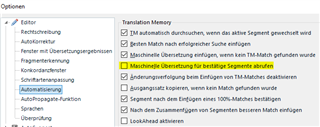
then it is not activated for me either.
now I am curious about your ideas.
best greetings
Isabelle
Translated with www.DeepL.com/Translator (free version)
Generated Image Alt-Text
[edited by: Trados AI at 10:11 PM (GMT 0) on 28 Feb 2024]


 Translate
Translate