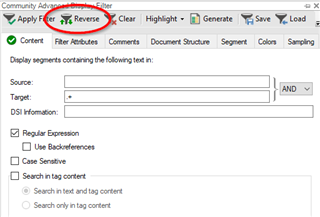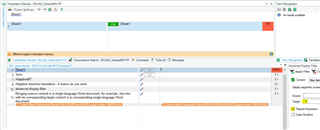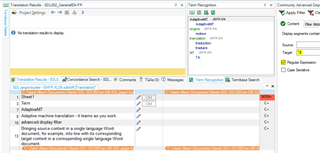I have a document that need to translate the updated contents.
I compared the before/after version with track changes in word and dragged compared document in Studio.
By "Community Advanced Display Filter" I searched all source segments with tracked changes.
By "copy source to target" the change accepted version can be copied into target segments and the deleted parts will be left as empty segments.
I need to filter out the empty target segments and extract the rest for translation.
How could I do that? Regular Expression search "^$" doesn't work.
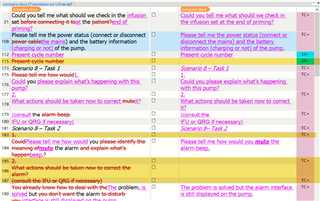
Generated Image Alt-Text
[edited by: Trados AI at 10:10 PM (GMT 0) on 28 Feb 2024]


 Translate
Translate