I just installed Studio 2021 and was disappointed to discover that the persistent problems with the Word preview function still haven't been resolved. I'm running a properly installed and licensed version of Office 365. If I start the Word preview in Studio, it appears to work correctly at first, but I can see in the Task Manager that Studio starts another Word process every time I confirm a segment (see screenshot). This eventually gobbles up so much memory that it can lead to a complete system crash. Even exiting Studio doesn't kill these background processes, so I have to do it manually/run a kill-all script.
This problem has been reported in countless posts, and the fact that this still hasn't been dealt with after multiple major releases is frustrating. If the feature can't be implemented properly, it needs to be removed. Thank you.
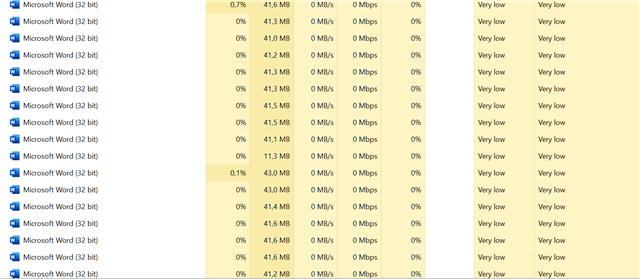
Generated Image Alt-Text
[edited by: Trados AI at 10:17 PM (GMT 0) on 28 Feb 2024]
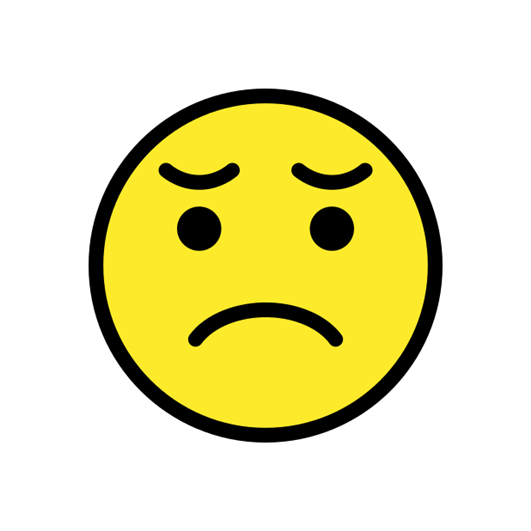

 Translate
Translate