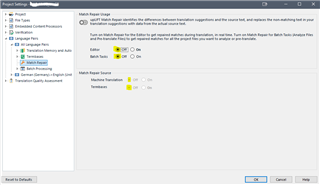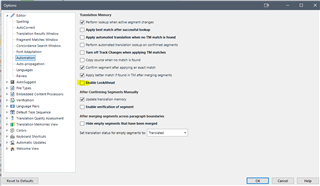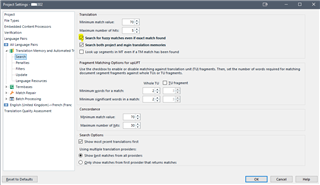After installing SDL Trados Studio 2021, currently running version 16.0.1.2917, the app keeps crashing while working on the editor on translation mode without error messages. In a good day, the app crashes once or twice, but for example, today it has crashed 10 times (about once every 45 minutes or less). Any solutions?
RWS Community

 Translate
Translate