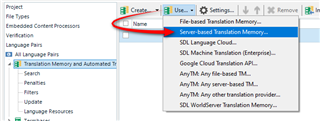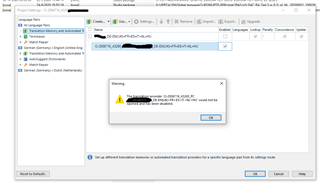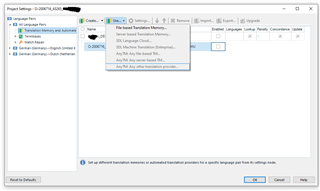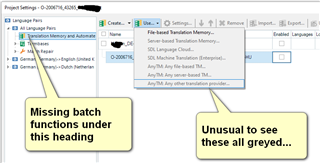Hi,
I work as a translator for a customer who is using SDL 2019 (for GroupShare). According to the customer I'm the only translator having problems with their server-based TM's. I can't get connected with the server TM's.
In Project Settings, All Language Pairs, Translation Memory and Automate, I can't tick the boxes with TM's. Under Use I can't tick Server-based TM.
Please advise, what I'm doing wrong or so?
Thank you.
Best regards,
Rudi
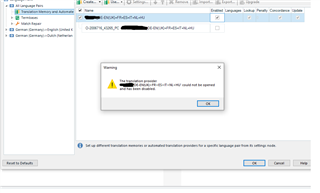
I just found a similar question in the Community, maybe out dated:
"
SDL Trados Studio 2015
SDL Studio GroupShare
|
You are working on a SDL Studio GroupShare project that includes a server-based translation memory. You notice that the server TM is disabled.
The translation results window displays following message: No open translation memories or automated translation servers. Before, you may have received the information message: The translation provider 'Name' could not be opened and has been disabled. When you go to Home > Project Settings > Language Pairs > All Language Pairs / [Relevant language Pair] > Translation Memory and Automated Translation, you see that the server TM is not enabled and grayed out. Accordingly, you cannot tick the Enabled check box - even though the GroupShare server is available. |
|
The translation memory was disabled because the connection to the GroupShare server was lost.
Additionally, Iin the "Translator" role you do not have the 'Edit Project' permission. In this case, the checkbox to enable the TM is grayed out. The SDL Development team is aware of this issue and is working on a solution. |
"
I will trie the suggested solutions like A: Re-open Project and B: Manually enable TM in .sdlproj file. Maybe this will do the job.
Generated Image Alt-Text
[edited by: Trados AI at 10:59 PM (GMT 0) on 28 Feb 2024]


 Translate
Translate