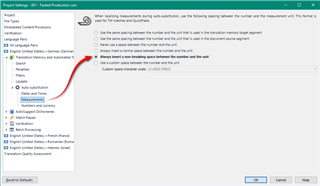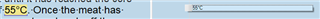In English there is never space between numbers and signs, see example image, but in my target language there always are. Is there a way to program this, so when there is a blue line under the word, it will stay as it does (not translated), but with the space, in target? I use SDL 2021. Thanks for any feedback! Best regards, Knut
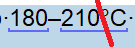
Generated Image Alt-Text
[edited by: Trados AI at 11:02 PM (GMT 0) on 28 Feb 2024]


 Translate
Translate