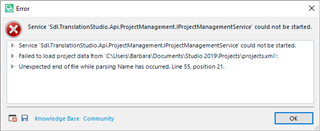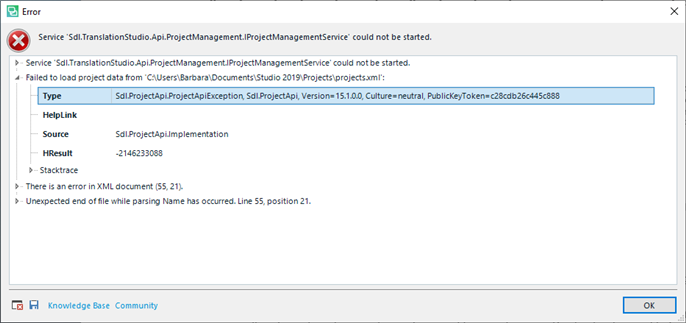
This error occurred just after a Windows 10 Pro update. I also have Bitdefender and System Mechanic installed on my system, but I couldn't resolve the problem by adding the .exe file to any of the whitelists.
The saved error message indicates:
<?xml version="1.0"?> -<SDLErrorDetails time="11/2/2020 10:26:47 AM"> <ErrorMessage>Service 'Sdl.TranslationStudio.Api.ProjectManagement.IProjectManagementService' could not be started.</ErrorMessage> -<Exception> <Type>Sdl.Desktop.Platform.Services.ServiceStartException, Sdl.Desktop.Platform, Version=15.2.0.0, Culture=neutral, PublicKeyToken=c28cdb26c445c888</Type> <HelpLink/> <Source>Sdl.Desktop.Platform</Source> <HResult>-2146233088</HResult> -<StackTrace> +<![CDATA[]]> </StackTrace> -<InnerException> <Type>Sdl.ProjectApi.ProjectApiException, Sdl.ProjectApi, Version=15.1.0.0, Culture=neutral, PublicKeyToken=c28cdb26c445c888</Type> <HelpLink/> <Source>Sdl.ProjectApi.Implementation</Source> <HResult>-2146233088</HResult> -<StackTrace> -<![CDATA[ at Sdl.ProjectApi.Implementation.ProjectsProviderRepository.Load(String localDataFolder) at Sdl.ProjectApi.Implementation.Application.GetProjectsProviderRepository(ProjectsProviderInfo providerInfo, ProjectPathUtil projectPathUtil) at Sdl.ProjectApi.Implementation.Application.CreateProjectsProvider(ProjectsProviderInfo providerInfo, IProjectOperation operationComposite) at Sdl.ProjectApi.Implementation.Application.GetProjectsProvider(ProjectsProviderInfo providerInfo, IProjectOperation operationComposite) at Sdl.TranslationStudio.ProjectManagement.ProjectManagementService.InitLocalProjectServer(ProjectOperationsComposer operationComposer) at Sdl.TranslationStudio.ProjectManagement.ProjectManagementService.OnStart() at Sdl.Desktop.Platform.Services.AbstractService.Start(IServiceContext context) at Sdl.Desktop.Platform.Implementation.Services.ServiceContext.GetLocalService[T]()]]> </StackTrace> -<InnerException> <Type>System.InvalidOperationException, mscorlib, Version=4.0.0.0, Culture=neutral, PublicKeyToken=b77a5c561934e089</Type> <HelpLink/> <Source>System.Xml</Source> <HResult>-2146233079</HResult> -<StackTrace> -<![CDATA[ at System.Xml.Serialization.XmlSerializer.Deserialize(XmlReader xmlReader, String encodingStyle, XmlDeserializationEvents events) at System.Xml.Serialization.XmlSerializer.Deserialize(Stream stream) at Sdl.ProjectApi.Implementation.Xml.ProjectServer.Deserialize(Stream stream) at Sdl.ProjectApi.Implementation.ProjectsProviderRepository.GetProjectServer(String projectServerFilePath) at Sdl.ProjectApi.Implementation.ProjectsProviderRepository.Load(String localDataFolder)]]> </StackTrace> -<InnerException> <Type>System.Xml.XmlException, System.Xml, Version=4.0.0.0, Culture=neutral, PublicKeyToken=b77a5c561934e089</Type> <LineNumber>55</LineNumber> <LinePosition>21</LinePosition> <SourceUri/> <HelpLink/> <Source>System.Xml</Source> <HResult>-2146232000</HResult> -<StackTrace> -<![CDATA[ at System.Xml.XmlTextReaderImpl.Throw(Exception e) at System.Xml.XmlTextReaderImpl.Throw(String res, String arg) at System.Xml.XmlTextReaderImpl.Throw(Int32 pos, String res, String arg) at System.Xml.XmlTextReaderImpl.ParseQName(Boolean isQName, Int32 startOffset, Int32& colonPos) at System.Xml.XmlTextReaderImpl.ParseElement() at System.Xml.XmlTextReaderImpl.ParseElementContent() at System.Xml.XmlTextReaderImpl.Read() at System.Xml.XmlTextReader.Read() at System.Xml.XmlReader.ReadEndElement() at System.Xml.Serialization.XmlSerializationReader.ReadEndElement() at Sdl.ProjectApi.Implementation.XmlSerialization.ProjectServerSerialization.XmlSerializationReaderProjectServer.Read73_Workflow(Boolean isNullable, Boolean checkType) at Sdl.ProjectApi.Implementation.XmlSerialization.ProjectServerSerialization.XmlSerializationReaderProjectServer.Read75_ProjectServer(Boolean isNullable, Boolean checkType) at Sdl.ProjectApi.Implementation.XmlSerialization.ProjectServerSerialization.XmlSerializationReaderProjectServer.Read76_ProjectServer() at Sdl.ProjectApi.Implementation.XmlSerialization.ProjectServerSerialization.ProjectServerSerializer.Deserialize(XmlSerializationReader reader) at System.Xml.Serialization.XmlSerializer.Deserialize(XmlReader xmlReader, String encodingStyle, XmlDeserializationEvents events)]]> </StackTrace> </InnerException> </InnerException> </InnerException> </Exception> -<Environment> <ProductName>SDL Trados Studio</ProductName> <ProductVersion>15.0.0.0</ProductVersion> <EntryAssemblyFileVersion>15.2.0.1041</EntryAssemblyFileVersion> <OperatingSystem>Microsoft Windows 10 Pro</OperatingSystem> <ServicePack>NULL</ServicePack> <OperatingSystemLanguage>1033</OperatingSystemLanguage> <CodePage>1252</CodePage> <LoggedOnUser>B</LoggedOnUser> <DotNetFrameWork>4.0.30319.42000</DotNetFrameWork> <ComputerName>B</ComputerName> <ConnectedToNetwork>True</ConnectedToNetwork> <PhysicalMemory>33457112 MB</PhysicalMemory> </Environment> </SDLErrorDetails>
Thanks in advance for any help you can give me!!
Generated Image Alt-Text
[edited by: Trados AI at 11:21 PM (GMT 0) on 28 Feb 2024]

 Translate
Translate