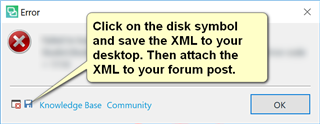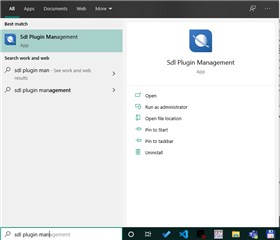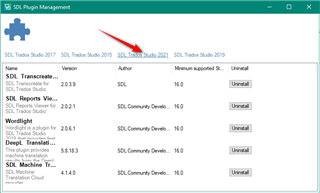Dear SDL Team Support:
I just bought, installed, and activated my new SDL Trados Studio Freelance Plus 2021 license after upgrading it from SDL Trados Studio Freelance Plus 2017.
I found interesting to install some plug-ins such as Studio Subtitling, Jobs, SearchOnWeb, etc.
I did get to see, in the "Add-Ins" tab, some of these plug-ins that I installed.
However, when I restarted Studio once again, I started to get the error message mentioned in the subject line above and the plug-ins that I had installed are no longer shown on the "Add-Ins" tab.
I uninstalled ALL the plug-ins that I had installed, in order to see if I get this solved, and it did not work. I am still getting this error message.
I find this very upsetting since, like I said, I just bought, installed, and activated this new license. I am getting this error message on the same day I activate my new Studio upgrade. This is frustrating and upsetting.
What is the solution for this?
I thank you in advance for your help and replies.
Kind regards,
Nicolai CASTILLO

 Translate
Translate