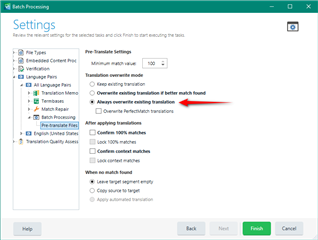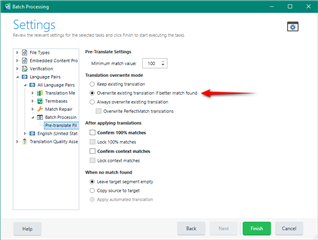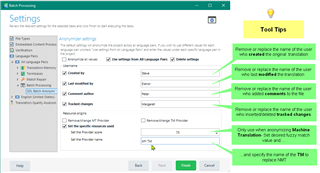I received a studio package from a client, which includes a TM.
Certain segments have appeared as FUZZY due to partial compliance with the customer's TM.
I have my own TM, which includes full compatibility with those segments, which I added to the system resources.
After I performed "Pre-Translate", these segments were marked 100% and updated in the system with the reference to my personal TM.
The client has no problem with the translation, but he wants to maintain the original status of the segment, for example, if it was 87% he wants to see it still as such, for follow-up and proofreading.
Before delivering the package to the customer, I delete my TM, but the status remains 100% and there is still a reference to my TM that no more exist in the system.
How can I delete the reference to my TM, and restore the original status of the segment as if it was manually edited?
Thanks a lot in advance!

 Translate
Translate