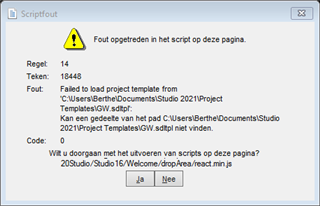I recently migrated Studio 2021 to my new pc, but when I try to create a new project template, I keep getting the error message “Failed to load project template from C:\Users\(my name) etc. Could not find part of the path”.
The odd thing is (and I suspect it is where the problem lies) that that path is a path on my old pc, not on my current one. Also, the error message appears before I have even got the chance to browse to a location - or do anything else, for that matter. The error message causes Studio to freeze and I have to shut Studio down using the task manager.
Can anyone help, please?

 Translate
Translate