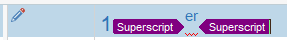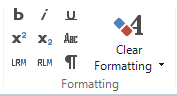I'm trying to implement a rule in Trados 2021 to implement some automatic microtypographical changes.
For instance, in French I want Trados to change 1er to 1er, so with "er" in superscript (or for instance no -> no CO2 -> CO2) and I can't find any option to automate that process. I tried to insert them als ordinals in the auto-correct list, but couldn't find a way to insert superscript characters.
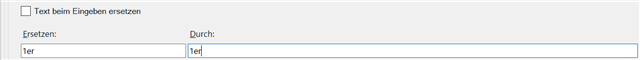
Does anyone have a solution or an idea?
Generated Image Alt-Text
[edited by: Trados AI at 11:38 PM (GMT 0) on 28 Feb 2024]


 Translate
Translate