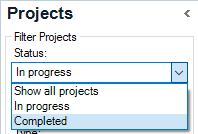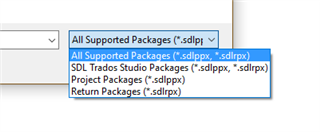Hello!
I have recently upgraded to Trados Studio 2021 and now I cannot open packages from the client.
This is what happens when I try to open a package in different ways:
- Right-clicking on the package > Translate in SDL Trados Studio: I get a "This file type is not supported" error message.
- Right-clicking on the package > Open with > SDL Trados Studio: it opens Studio, but there is no file on the Project View.
- File > Open > Open Package > folder shows no file. I select different options in the file type drop-down menu, but file is still not visible, although it is in the folder.
- Welcome page > Open Project Package > same as above.
I have tried running a repair on Trados Studio, but the problem persists.
Does anyone have any idea how to fix this?
Thank you!
Catarina

 Translate
Translate