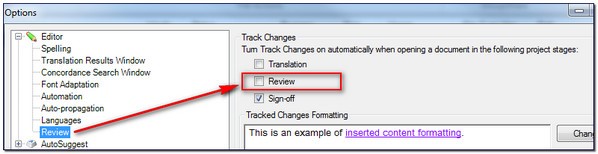I've already logged this with SDL Support, but wanted to bring it up here.
Basically, Trados SP2 has a new *feature* which disables locking/unlocking segments when Track Changes are enabled.
I believe before you would get an error message when you tried locking a segment that included Track Changes,
so perhaps the developers thought this was an improvement to prevent errors.
However, if you need to lock/unlock segments and also make Track Changes in the same file,
you have to turn Track Changes ON/OFF multiple times which is tedious.
A better solution would be to disable locking segments only when there are track changes in the segment regardless of whether Track Changes are ON or OFF.
Anyways, my two cents.

 Translate
Translate