In Align you can split segments, but it is often useful to be able to merge them. Some programs allow this but I can't see any way to do this in Trados.
RWS Community
In Align you can split segments, but it is often useful to be able to merge them. Some programs allow this but I can't see any way to do this in Trados.
There is no need to merge segments in alignment... you just join whichever segments you want to be together by aligning them.
Paul Filkin | RWS Group
________________________
Design your own training!
You've done the courses and still need to go a little further, or still not clear?
Tell us what you need in our Community Solutions Hub
That's true, but if you're aligning a large document the offset becomes too great to handle, so you need to keep the segments physically aligned too. Quite often a longer sentence in the original needs to be split in two in the translation, or two sentences may flow better as one, and the initial alignment doesn't capture this.
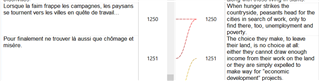
I have seen an alignment tool that would merge segments, though I can't remember its name. Claudio 's solution below is one I hadn't tried, though it seems obvious now!I had some idea that would mess up the original files somehow, which obviously can't be the case as it's a whole new .sdlalign file in its own right.
Thanks!
Nigel

That's true, but if you're aligning a large document the offset becomes too great to handle, so you need to keep the segments physically aligned too. Quite often a longer sentence in the original needs to be split in two in the translation, or two sentences may flow better as one, and the initial alignment doesn't capture this.
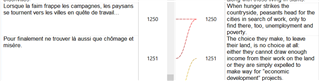
I have seen an alignment tool that would merge segments, though I can't remember its name. Claudio 's solution below is one I hadn't tried, though it seems obvious now!I had some idea that would mess up the original files somehow, which obviously can't be the case as it's a whole new .sdlalign file in its own right.
Thanks!
Nigel

You do actually have access to another alignment tool in Studio if you installed the Power Pack from the appstore. In there you can access the old winalign tool from Trados and this can merge segments. The drawback is it supports less file formats today as it hasn't been updated to support modern tools, but it might be useful for you, especially if you have the ability to downsave the source files for the purpose of alignment.
Once installed you'll find it here:
C:\Program Files (x86)\Common Files\SDL\T2007\TT\Winalign.exe
There is actually a scenario I didn't cover and this would be when you need to merge source segments AND target segments. You can do this with max. of two:
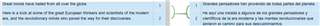
But try to add another and the option is greyed. Similarly if you have a max. of five when you merge only source or only target then it's fine:
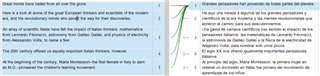
Anything else and it's greyed.
So the workaround to copy one into another is perfect, especially as you just ignore anything you don't want to align. Also note you can select text across segments for this so the process is actually pretty quick.
Using winalign I just aligned the first twelve segments in source to show you. Unrealistic but does show the difference and what's possible using winalign. It's not compatible with an SDTM however, so you will have to export to TMX and then import this into an SDLTM.
So from this:
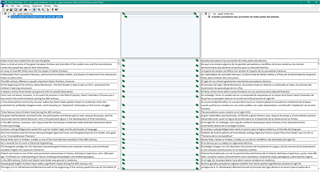
To this:
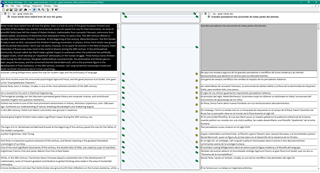
Quite nice even though it is so old. I was reminded of this tool last night in fact as Riccardo Schiaffino asked me a similar sort of question since he was disappointed we didn't ship this hidden gem anymore with 2021. But it is available with the Power Pack as noted earlier.
Perhaps this will be useful for you?
Paul Filkin | RWS Group
________________________
Design your own training!
You've done the courses and still need to go a little further, or still not clear?
Tell us what you need in our Community Solutions Hub
