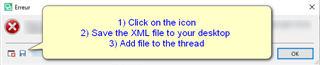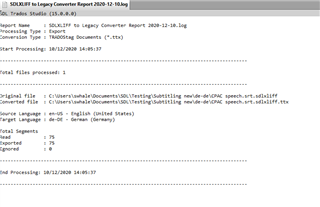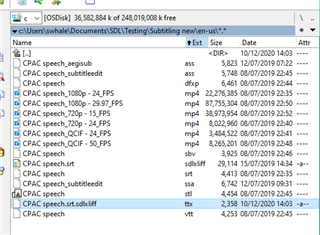Hi all,
I get this error when I try to create legacy TTXs from translated sdllxiffs with the legacy converter.
I've seen similar threads but they all referred to having issues with the termbase. However, in my case, I'm using individual sdlxliffs directly in the legacy converter and I'm having this issue. I have even reprocessed the files with Perfect Match and unlock the segments but same problem... Any ideas?
Thanks,
Elisa

 Translate
Translate