In Language Pairs > [specific pair] > Auto-Substitution > Numbers and currency, there is a Status column to the right in each Separators column. I haven't been able to figure out what it means, and there is nothing in the Help text about it.
In Language Pairs > [specific pair] > Auto-Substitution > Numbers and currency, there is a Status column to the right in each Separators column. I haven't been able to figure out what it means, and there is nothing in the Help text about it.
If you hover over the status symbol you get something like this:
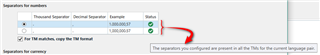
It's just validation that the separators you intend to use will be handled by the TM settings.
Paul Filkin | RWS Group
________________________
Design your own training!
You've done the courses and still need to go a little further, or still not clear?
Tell us what you need in our Community Solutions Hub

Let me answer that again because I was a bit confused myself so had a play around with Vlad Bondor this evening. The purpose of this status is to provide you with some knowledge to help you protect your TM from getting filled up with TUs created using non-recognised separators. So for example, if I have two or more TMs attached to a project and the separators are different in each one I'll see something like this:
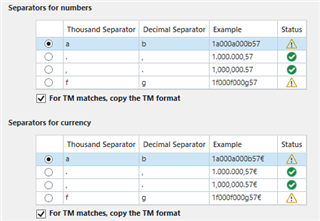
This time the message telling me this:
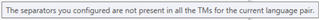
If I choose to update all the TMs I'd risk polluting one of them as I added a and b to one TM and f and g to another. Silly separators but I hope it illustrates the point?
Paul Filkin | RWS Group
________________________
Design your own training!
You've done the courses and still need to go a little further, or still not clear?
Tell us what you need in our Community Solutions Hub

Let me answer that again because I was a bit confused myself so had a play around with Vlad Bondor this evening. The purpose of this status is to provide you with some knowledge to help you protect your TM from getting filled up with TUs created using non-recognised separators. So for example, if I have two or more TMs attached to a project and the separators are different in each one I'll see something like this:
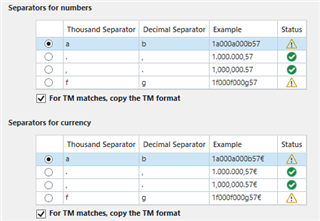
This time the message telling me this:
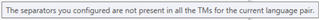
If I choose to update all the TMs I'd risk polluting one of them as I added a and b to one TM and f and g to another. Silly separators but I hope it illustrates the point?
Paul Filkin | RWS Group
________________________
Design your own training!
You've done the courses and still need to go a little further, or still not clear?
Tell us what you need in our Community Solutions Hub

Thanks! But since I could not replicate your first reply, I'll do some experimentation myself to see (I hope) that I can at least replicate the later reply. Which does make sense.