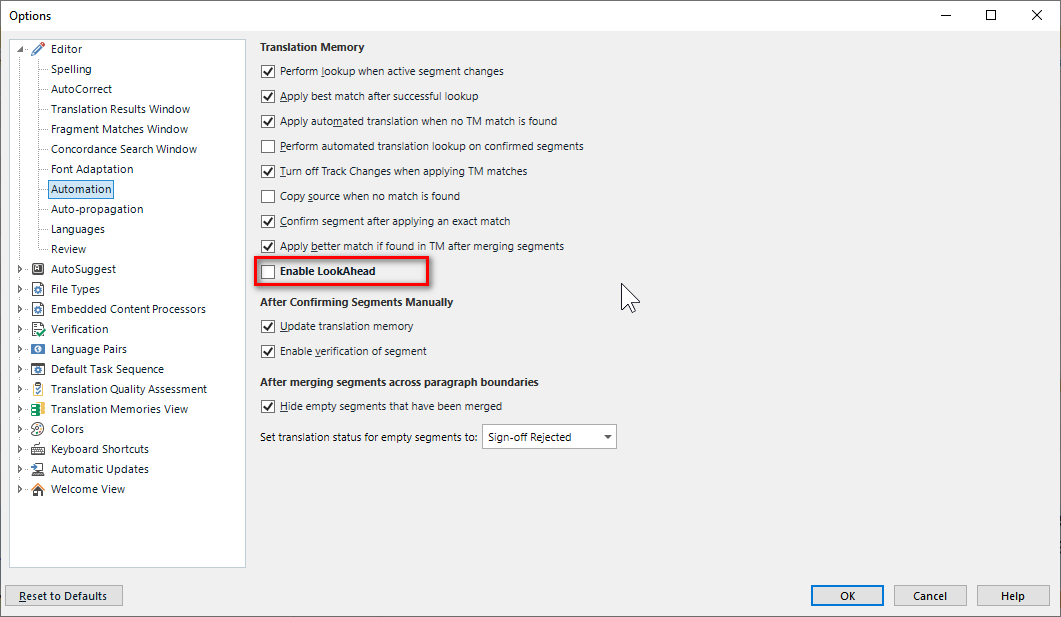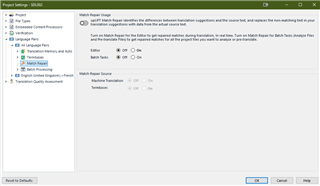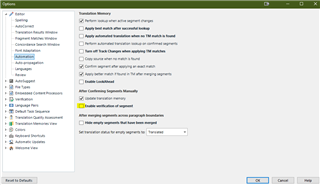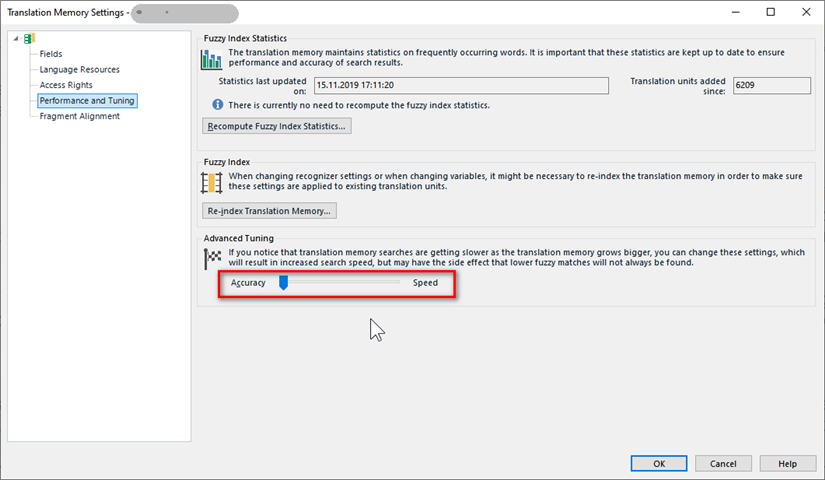I am having a lot of trouble with both TMs and TBs in Studio 2021. For TMs (which I have already updated, in line with the release notes), they simply close from time to time while translating, as if no TM had been added to the project. For TBs, Studio simply does not search for/ recognise the terms, in spite of the TBs having been added to the project and in sipite of the TBs having also been updated, as per the release notes. It only recognises new entries made while using Studio 2021. Any ideas? Needless to say, TMs and TBs are crucial for my work, and I would expect their integration with Studio 2021 not to cause this type of problems!
RWS Community

 Translate
Translate