For some reason, my new install of Studio 2021 (latest update available) doesn't let me confirm segments. The Confirm segment button is greyed out:

However, the project settings shows that TMs are enabled and the Update box is enabled...
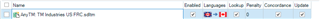
I already tried uninstalling/reinstalling Studio 2021. I don't have this issue with Studio 2019. Opening the exact same project under Studio 2019 works just fine. Any idea what could be wrong?
Generated Image Alt-Text
[edited by: Trados AI at 6:03 AM (GMT 0) on 29 Feb 2024]


 Translate
Translate