Hi,
It is almost 2 days that when I open a project in Studio 2021, the error message: "A task was canceled" appears. Since I canceled no task, I click on the cross on top right to close the message and together with it, also Studio 2021 stops working and closes down.
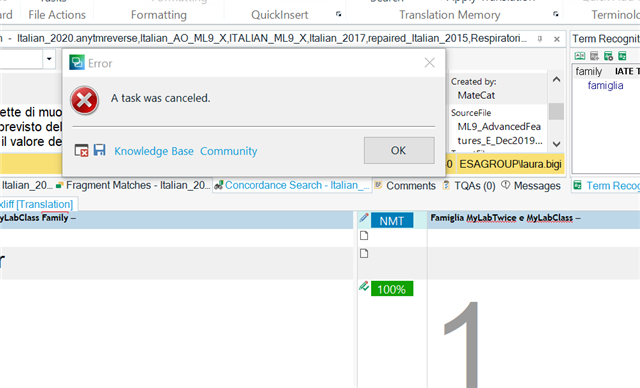
I cannot work anymore in this way.
Can anybody help in this matter?
Thanks in advance.
Laura
Generated Image Alt-Text
[edited by: Trados AI at 12:31 AM (GMT 0) on 29 Feb 2024]


 Translate
Translate