I can open packages in Studio 2021 but cannot create new projects. I have to temporarily switch to Studio 2019, create there a new project and then open it in Studio 2021.
I have already reset Studio 2021 to default by renaming the folder to OLD_Studio16 in C:\Users\%username%\AppData\Roaming\SDL\SDL Trados Studio. Problem persists.
When I try to create a new package in Studio 2021, the subfolder path seems wrong, with 2 back-slashes instead of one. See screenshot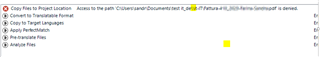
Generated Image Alt-Text
[edited by: Trados AI at 4:57 AM (GMT 0) on 29 Feb 2024]


 Translate
Translate