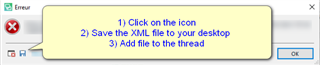Hi There,
As per subject, when I attempt to add an entry to Termbase, I get the following error message: Object reference not set to an instance of an object.
I've checked some of the other posts here but have not been able to locate a solution.
Please help!
Best,
Cathal

 Translate
Translate