Hello!
Is there a way to delete some entire segments from a file opened in the Editor in the Studio?
Alternatively is there a way to split a file after a chosen segment?
Radek
Hello!
Is there a way to delete some entire segments from a file opened in the Editor in the Studio?
Alternatively is there a way to split a file after a chosen segment?
Radek
You can use Sdl.Community.StudioViews.sdlplugin (search Appstore for StudioViews).
Select segments you want to remove and assign them a status you don't use (for example 'Translation Rejected'). Select all 'Status' options in the Advanced Display Filter except 'Translation Rejected'. This will hide your selected segments. Then invoke the StudioViews plugin and export with 'Visible segments' selected.
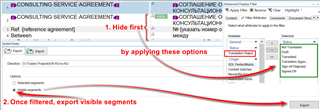
(Image added by Paul testing for Stepan... just to add context for the next few posts below)

You can use Sdl.Community.StudioViews.sdlplugin (search Appstore for StudioViews).
Select segments you want to remove and assign them a status you don't use (for example 'Translation Rejected'). Select all 'Status' options in the Advanced Display Filter except 'Translation Rejected'. This will hide your selected segments. Then invoke the StudioViews plugin and export with 'Visible segments' selected.
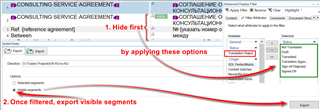
(Image added by Paul testing for Stepan... just to add context for the next few posts below)

Works for me...

But copy/paste is far easier!
Paul Filkin | RWS Group
________________________
Design your own training!
You've done the courses and still need to go a little further, or still not clear?
Tell us what you need in our Community Solutions Hub

Weirdly, I don't have the Upload line
Neither can I copy/paste it, nor drag and drop...
==============================================
Image added by Paul


Paul, I sent you a message with screenshots.
(Not a request, but just for your understanding.)
Weird. I tried impersonating you and these possibilities worked so I'm wondering if it's a browser thing. Have you tried making sure your browsers are the latest ones? Have you tried logging off the community and back in again... or even a restart of your computer?
Lennert Fransen have you seen this before... doesn't work in Chrome or Opera.
Paul Filkin | RWS Group
________________________
Design your own training!
You've done the courses and still need to go a little further, or still not clear?
Tell us what you need in our Community Solutions Hub
I've seen this dialog box without the Upload button a few times in the past. My browser is Firefox.
Hi Stepan Konev
This is a cookie thing, normally what worked was to simply either refresh your screen or re-log into the Community.
Please let me know if it worked!
Kind regards,
Lennert Fransen
Community Coordinator
I tried Opera and Chrome. I tried refreshing and even rescaling. Normally, I use 150% scaling. Sometimes it happens that 150% scaling makes some elements hidden. However turning scaling to 100% did not change anything.
Lennert Fransen
Wow! It worked (sign out/sign in). Now it's ok. Thank you.
Thank you Stepan Konev. Sounds good. I will try this.