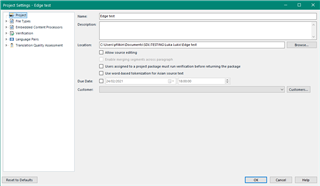Hello!
In a project template, is there a way to change the settings that are in the second window during the project creation (see first screen capture below) without creating a project with that template and telling Studio to modify it at the very end?
The date in the capture is integrated in the project template and I would like to modify it. Incidentally, I would also like to know if I can check or uncheck the boxes regarding the editing of the source.
I know I can modify that at the end of the creation of a project using the template in question. But I would like to know if there is a way to do it from the project templates section (second capture below). Thank you so much!
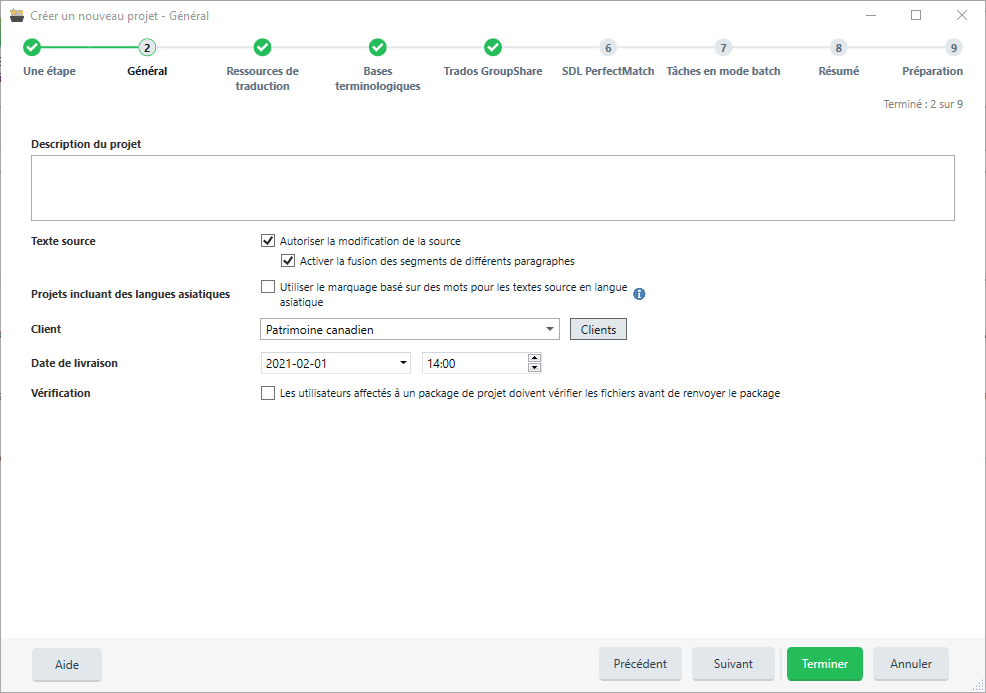
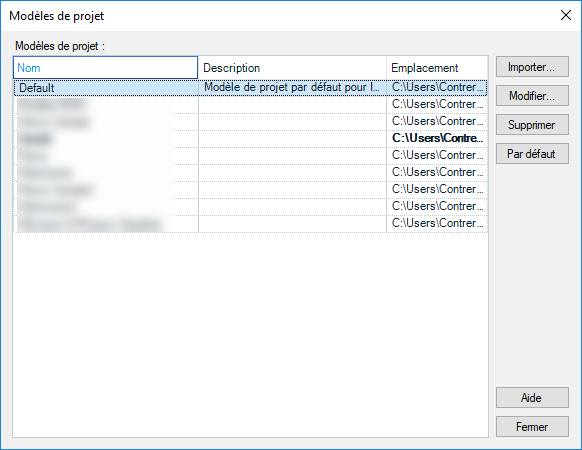
Generated Image Alt-Text
[edited by: Trados AI at 1:19 AM (GMT 0) on 29 Feb 2024]


 Translate
Translate