<p class="Numbered" dir="ltr">Click to place the object in the drawing.<span data-condition="VW:Comment"> [Test of conditional text for translation.]</span></p>
<p class="Numbered" dir="ltr">Click to place the object in the drawing.<span data-condition="VW:Comment"> [Test of conditional text for translation.]</span></p>
Hi guys,
A similar question: is there a way to say "Translatable" based on certain conditions? Like <code> would always be "Not Translatable", except when its "class = c1".
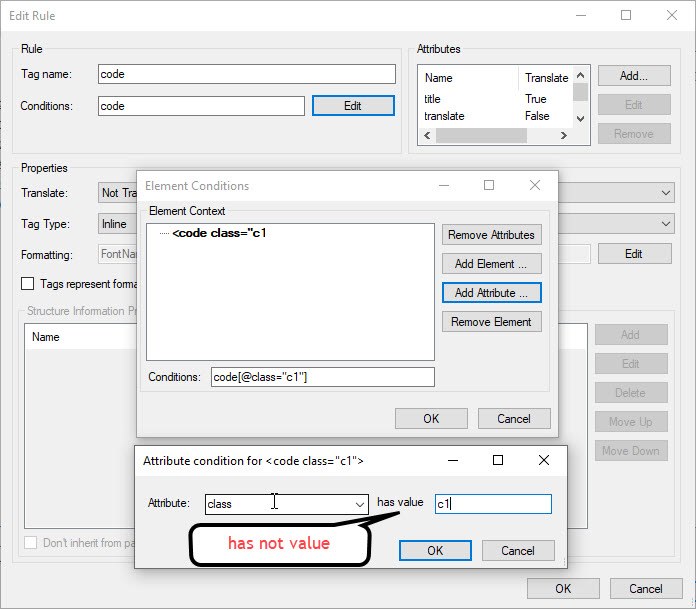

I solved the problem manipulating the XML.
But I wonder if wouldn't be a more simple way to do this.
Thank you all!

Hi guys,
A similar question: is there a way to say "Translatable" based on certain conditions? Like <code> would always be "Not Translatable", except when its "class = c1".
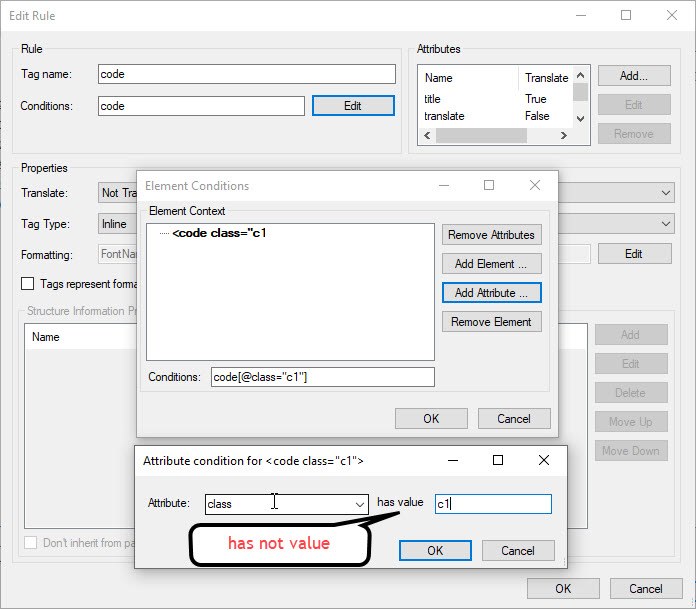

I solved the problem manipulating the XML.
But I wonder if wouldn't be a more simple way to do this.
Thank you all!
