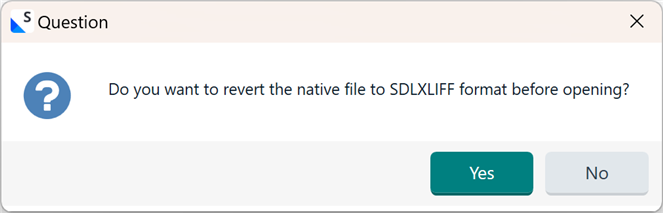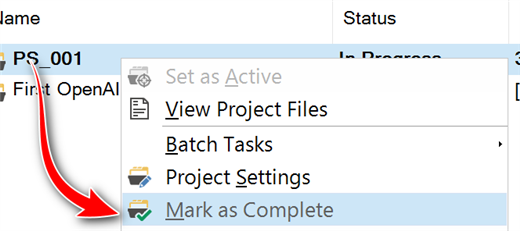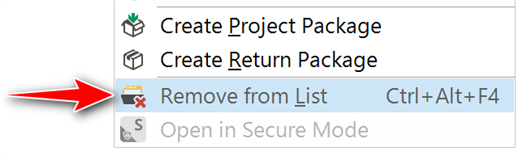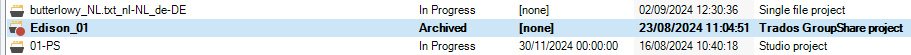Hi All,
I am using SDL Trados Studio 2021 SR1 - 16.1.4.4184
A project I am currently working on is suddenly being displayed as having "Archived" status in the projects view. I can still work on the project, but I have no Batch Tasks available.
I have no idea why this status has changed to "Archived", nor do I know how I can change it back to "In progress".
Thanks for any help,
Paul

 Translate
Translate