I would like to remove the Studio link in the Explorer's context menu:
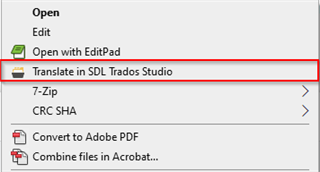
Is that possible? If so, how?
Daniel
Generated Image Alt-Text
[edited by: Trados AI at 8:08 AM (GMT 0) on 29 Feb 2024]

I would like to remove the Studio link in the Explorer's context menu:
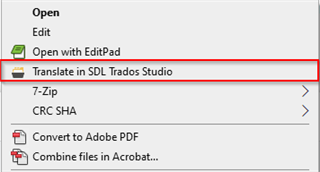
Is that possible? If so, how?
Daniel

Download the free utility ShellMenuView (https://www.nirsoft.net/utils/shell_menu_view.html) and open it.
"Translate in Trados Sudio" should be right at the top of the list (if not look for it), then right click it and choose "Disable Selected Items" and voilà, you're done, the option is no longer available in the explorer context menu. And you can re-enable it anytime you want using this same utility.


Download the free utility ShellMenuView (https://www.nirsoft.net/utils/shell_menu_view.html) and open it.
"Translate in Trados Sudio" should be right at the top of the list (if not look for it), then right click it and choose "Disable Selected Items" and voilà, you're done, the option is no longer available in the explorer context menu. And you can re-enable it anytime you want using this same utility.

