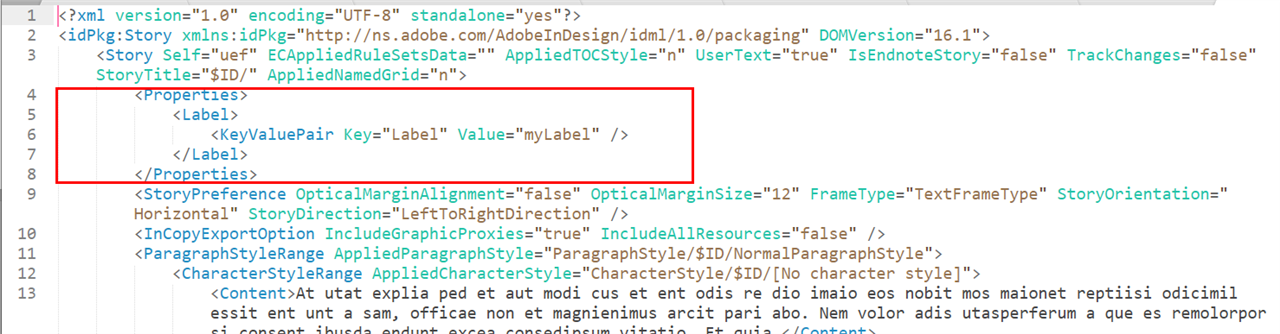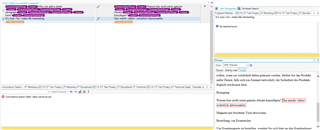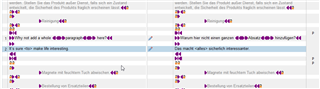I'm investigating different ways to include / exclude text in an IDML file. What I found is:
- apply a "condition" to several portions of text; this text can be excluded, i.e. it's not shown. However, text with this condition has to be hidden so that the necessary context is missing which is weird. Moreover, text with a wavy line underneath confuses people because they think of spell check markers.
- hide layers with text that shall not be translated. This also can hide necessary context. Moreover, creating InDesign files with many layers is not contemporary any more; today, you try to keep your InDesign files as small and stable as possible - one file, one language - especially if you create/initially fill your InDesign files automatically.
What I couldn't find is:
- apply a condition to several portions of text in order to explicitely have them translated. This would be much more convenient if only a small fraction of the existing text has to be translated [because the other text comes from databases and is already translated].
- exclude or include some portions of text based on their applied paragraph or character style. This would make most sense and would be the easiest and most robust way to tell the translators what to do.
What do you think?
Have I overseen any mechanism to include or exclude text in InDesign IDML files?
Any comment and any help is greatly appreciated. Thanks a lot in advance!
Rudi

 Translate
Translate