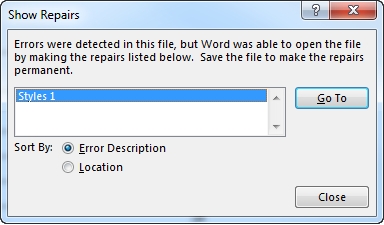As it became impossible to add terms to my MT from Trados (Java security would not allow it anymore), yesterday I finally found a good moment to update my Studio 2014 to SP2 (both Trados and Multiterm).
Then a new project arrived: a small docx file. I tried to open it as a single file and, after selecting TMs etc, I have got the horrible message "Object reference not set to an instance of an object", and the file would not open in Studio. However, rtf and doc open normally, as well as docx saved from Word 2003.
I have tried to manually install the Cumulative update 8 (KB #5375) and rebooted. No improvement.
Environment: Win 7, Office 2003 with Compatibility Pack, Trados Studio 11.2.4364.8 with Autoupdate activated - i3 Processor, 8 GB RAM, SSD.
NB1 Before upgrading to SP2, I was working in 2014 with lots of docx files without any problem.
NB2 The same docx files, that are impossible to open in Studio 2014 SP2, open normally in my Word 2003.
Can somebody help?

 Translate
Translate