Hi experts,
Is there a way to split segments in my TM (either by exporting to TMX or anyhow else) or a setting for Studio to read multiple sentences within a single segment as individual segments. I mean that, in a newly received file, I have three separate segments, which previously were a single 3-sentense segment. So far I have to use concordance search to find translation, but probably there is a checkbox or workaround for that? Thank you.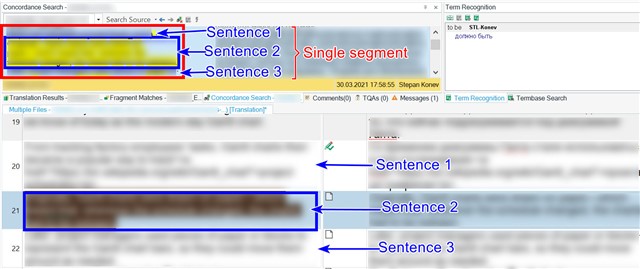
A simpler wording: There is a checkbox 'Apply better match if found in TM after merging segments'. Is there a checkbox like 'Apply better match if found in TM after splitting segments'?
Generated Image Alt-Text
[edited by: Trados AI at 2:34 AM (GMT 0) on 29 Feb 2024]


 Translate
Translate