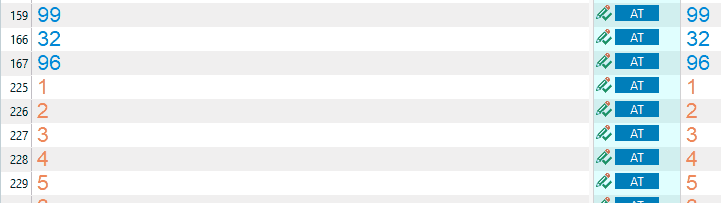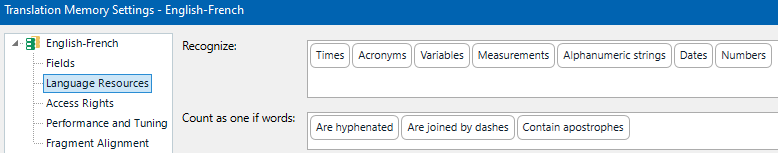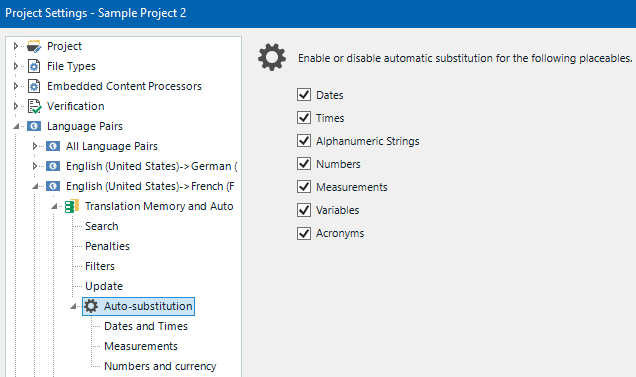Hi folks,
Does anybody know how can I prevent the blue AT status appearing in hyperlink-only segments?
All of them are just a copy of the source and I don't need them marked as AT.
I know that there are apps or scripts for hiding AT status but I don't need hiding. I need to disable it.
I seem to have fiddled with all options I could find but AT survives all my efforts.
Any idea?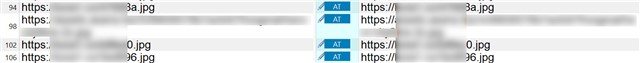
Generated Image Alt-Text
[edited by: Trados AI at 2:37 AM (GMT 0) on 29 Feb 2024]


 Translate
Translate