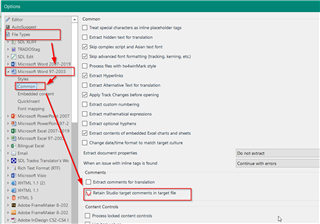I've searched around and can't find this question anywhere, so here goes.
Recently, whenever I export my completed translations to Word for submissions, my comments left in Trados are not being reflected in the exported Word file. This wastes tons of time as I wind up copy/pasting all the comments from Trados over to Word after exporting. Not sure if I've ticked a box or somehow disabled this somewhere, and don't even know where to check if I did! Any advice?

 Translate
Translate