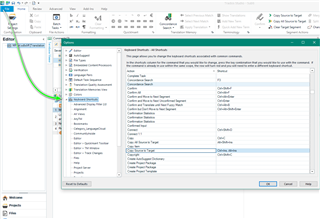Hello,
I am using Trados 2021 and a terminology database (sdldb) file. I see the terms in the termonology window, but I would like to change the short cut of the keyboard to insert the highlighted term in the window. Actually the short cut is the INSERT key, but I would like to change this with CTRL + INSERT.
How may I do that?
Please, take a look to this screenshot by visiting this link, so you can understand what I mean. The interface is in Spanish but you can see clearly what I am meaning.
Please, click on the picture below.
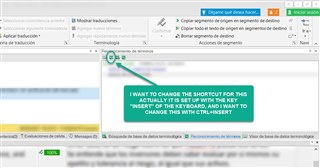
Cheers
Generated Image Alt-Text
[edited by: Trados AI at 2:52 AM (GMT 0) on 29 Feb 2024]


 Translate
Translate